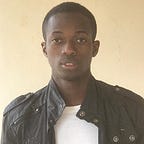Understanding Some Backup Layers and Concepts
Safeguarding data is paramount for businesses and individuals alike. A comprehensive data protection strategy involves a combination of backup layers and concepts, each serving a specific purpose in ensuring data integrity, availability, and resilience. Let’s delve into some backup layers and concepts, shedding light on their significance in the realm of data security.
Backup Layers:
- File Level Backups: File-level backups provide users with the flexibility to selectively choose particular files or directories for backup. This approach is particularly useful when prioritizing essential data over the entire server content.
- Block Level Backups: Block-level backups take a more granular approach by focusing on individual data blocks or chunks rather than entire files. This method enhances efficiency as it only backs up modified or changed blocks, reducing redundancy and optimizing storage usage. And taking snap shoots.
- Versioning Backup: Versioning backup involves creating and maintaining multiple versions of files over time. This enables users to restore data to specific points in time, facilitating the recovery of previous versions or undoing changes when needed.
- Server Level Backup: Server-level backups encompass the comprehensive process of backing up the entire server, including the operating system, applications, and all associated data. This approach ensures the ability to restore the entire server environment in the event of a failure.
- Git-ops Backup: Git-ops, a methodology leveraging Git repositories for configuration management, plays a crucial role in backup strategies. Git-ops backups involve version-controlling and storing infrastructure and application configurations in Git repositories, facilitating easy rollback or recreation of the entire system.
Backup Concepts:
- Redundancy: Redundancy involves creating duplicate instances of critical components, such as databases, in multiple instances. This ensures continuous operation by seamlessly switching to backup systems if the primary system experiences a failure.
- Backups: Backups entail creating copies of data or configurations at specific points in time. This practice mitigates the risk of data loss, corruption, or system failures, providing a safety net for recovery.
- Fail-overs: Fail-overs represent the process of automatically or manually switching to backup systems or redundant components when the primary system encounters issues. This ensures minimal downtime and uninterrupted service.
- Uptime: Uptime measures the duration during which a system or service remains operational and available. Achieving high uptime percentages, such as 99.999%, reflects the reliability of the system.
- Uptime Cost: Uptime cost quantifies the potential financial and operational impact of downtime. It includes the duration of fail-overs, representing the time it takes to switch to redundancy and restore normal operations.
3. Downtime: Downtime refers to the period during which a system, service, or application is not operational or available. It is the opposite of uptime. Downtime can occur due to various reasons, including planned maintenance, system upgrades, hardware or software failures, security incidents, or other unforeseen events.
A robust data protection strategy incorporates a thoughtful combination of backup layers and concepts. Understanding these layers and concepts is key to implementing an effective and resilient approach to data security, ensuring that organizations and individuals can navigate the digital landscape with confidence.